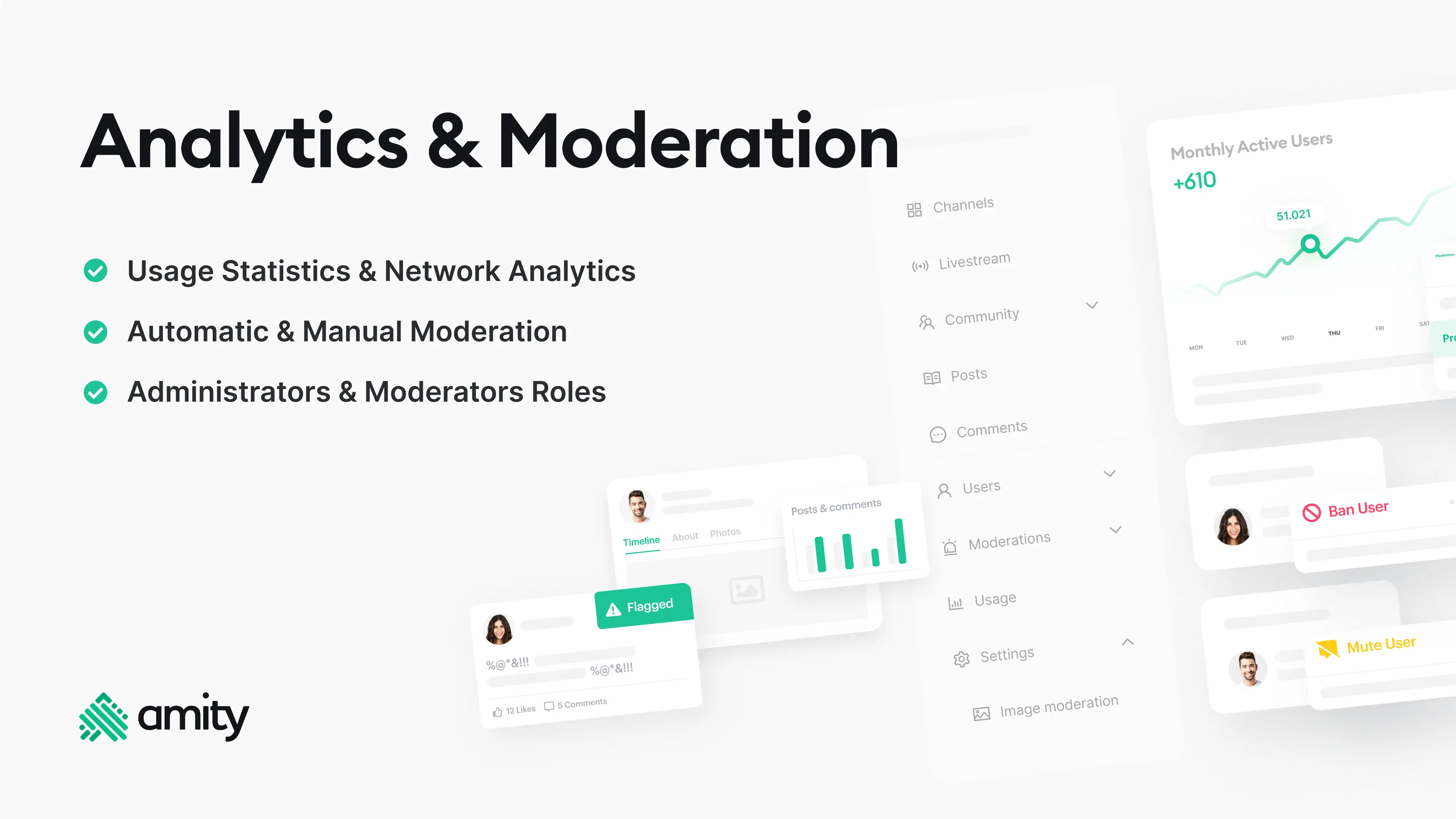Providing a platform for users to interact, share ideas, and build relationships; especially, managing and moderating these communities can be a challenging task. This is where the Amity Social Cloud Console comes into play.
This blog post will guide you through the process of effectively managing your online communities using the Amity Social Cloud Console. We will explore the functionalities of the Community tab, which serves as a central hub for managing all your communities. You will learn how to navigate through the Categories and Communities pages, manage community permissions and memberships, and moderate community content such as posts and comments. By the end of this post, you will be well-equipped to maintain a healthy and engaging online community right from your web application.

Pre-requisites:
Before we dive into the tutorial, ensure that you have the following:
- An Amity Social Cloud Portal account
- An Amity Social Cloud Console Account
- A UI or access to Amity Social Cloud UI Kits
- A React application
Note: If you haven’t already registered for an Amity Social Cloud account, we recommend following our comprehensive step-by-step guide in the Amity Portal to create your new network.
Step 1: Navigating the Community Tab
The Community tab is your one-stop-shop for managing all your communities. It consists of two pages — Categories and Communities. The Categories page provides an overview of all the categories created and the communities tagged to them. You can create new categories and edit existing ones. The Communities page, on the other hand, gives an overview of all communities in your network, including those that have been deleted.
Step 2: Managing Categories
Categories act as classifications, allowing you to tag communities that fall under the same interest area. For instance, if you have several fitness-related communities, you can create a “Fitness” category and tag those communities under it. This makes it easier for your users to explore other communities within the same interest area.
Step 3: Managing Communities
To manage a community, select the community you want to manage. You’ll be able to manage the community’s activity, memberships, and settings & permissions. You can also create a new community by selecting the “+” button on the top right. To identify communities that require moderation, select the flag icon to filter a list of communities that contain flagged content.
Step 4: Managing Community Activity
Once you’ve selected a community, select the “Activity” tab to view and manage all posts and comments that have been created in the community. You can schedule posts to be published, and approve or decline pending posts that require approval before they are posted onto the community’s feed.
Step 5: Managing Community Membership
To see the community’s member list, select the “Members” tab. You’ll be able to see a list of current community members, including users who have been community-banned or deleted. You can search for members by their user ID or display name, or filter to show only banned members.
Step 6: Managing Community Permissions & Settings
If you want to change any of the settings and permissions of a community, go to the ‘Permissions’ tab and ‘Settings’ tab. Here, you can configure the community’s posting permissions, update the community’s name, description, category, and mark the community as public or private.
Final Thoughts:
Mastering community moderation with web applications like the Amity Social Cloud Console can significantly streamline your community management tasks. By understanding how to navigate and utilize the various features of the Amity Social Cloud Console, you can effectively manage your online communities, ensuring they remain vibrant, engaging, and safe spaces for your users.
Remember, a well-managed community is key to fostering strong relationships with your users, which can ultimately drive growth and success for your business or organization. Give a try to Amity’s free trial, it can help you accelerate your community growth!